Next we're going to actually input scores into our gradebook.
Most of our gradebooks were designed for traditional assessments only. You give points for assignments and they're averaged for the final grade. Mine does that too. There are a few programs out there that are supposed to be compatible with standards-based grading, like Global Scholar. I have zero experience with those, other than sitting through a few sales pitches, so I can't vouch for how those work in practice. You can also follow along with Shawn or Riley or the Science Goddess and see how they're doing creating their own.
I haven't hit on the one-tracker-to-rule-them-all. As such, I've got a bunch of different systems that kind of do what I want but none of them are quite perfect. I use/have used three methods for recording scores before they ultimately get recorded into my online gradebook.
- Paper gradebook
- Sticky notes
- Excel
I use the sticky notes to jot down quick reminders of conversations I've had with the kids. In standards-based grading the assessment type is usually irrelevant.You'll find the conversations with your kids are incredibly valuable and you'll want to write stuff down. In my best times, I can keep little notes while they're doing labs or working out problems. Often I just scribble down a few notes after the bell rings. They say things like, "Still confusing speed and velocity." or "Gets light years" or "Double check can calculate density." One of the most valuable things I've found to keep track of is who's helping whom. The kid who's always explaining things to the rest of his group knows what's going on.
The Science Goddess's excel workbook is just like mine if mine went through a few cycles of the Barry Bonds workout enhancement system. I only include overall topic scores and use conditional formatting (Green for 3/4, Yellow for 2, Red for less than 2) to keep track. I also include a column named named Proficient in All Standards and an IF-THEN formula runs through and marks yes/no if they have at least a 3 in every topic.
There are bar graphs showing the number of students scoring at each level by topic.
Lest you think I'm a master teacher, this is my second highest performing class. I have a class that's the mirror image of this one.
Setting up the Gradebook
Here's a snapshot of my gradebook. Here's Matt's.
We use PowerSchool. It looks like it's also called PowerTeacher Gradebook.
When you set up your gradebook, you should be thinking - When a student or parent reads this, can they tell what they've learned and needs to be learned? They should be thinking about what they need to learn next.
If your gradebook says Wksht Ch1.2 or Midterm, that's not so helpful.
In my gradebook I have tried to decouple the assignment from the learning wherever possible.
Instead of using categories like Quizzes, Labs, Classwork, I named each category after a topic.
I enter in scores by time, rather than by assignment. This is new this year. I moved to entering in a score every Friday instead of a score for some sort of specific assessment.1 Using the old method, when a student or parent looked online and saw a low score, they immediately wanted to make up/redo that specific assignment, whether it was a test or lab or classwork. They were focusing on the assignment rather than the learning goal. By removing the assignment entirely, I forced them to focus on the learning goal.
Additionally, differentiation is hard enough as it is. Don't make it even harder by trying to figure out how to enter grades 30 students who are working on 30 different things.2
I've changed the naming conventions over the year because of how PowerSchool formats it when I look at the gradebook. At the end of my first week teaching a new topic I'll put in something like Graphing Progress Check 1. The next week I'll put in Graphing Progress Check 2. I may simultaneously be entering a score for Motion Progress Check 4. This score is purely for reporting purposes and is zero weighted. On a good day, I can leave a comment on the score stating which particular standards they have mastered or need to work on. If you're one of those people building a gradebook, allow me to import a list of standards, attach them to a student, and check them off.
I keep track of their current level in a particular topic using Motion Topic Score or Graphing Topic Score. I overwrite this one when I see fit. I don't have an algorithm for when this gets overwritten. I err on the conservative side and I need to be pretty sure before I will overwrite a score. This may take multiple assessments but doesn't always take multiple weeks. A student might have weekly progress that looks like 1,1,2,2 but then the Topic Score is 3 because they blew me away this week. In case you're wondering, yes, I do lower my scores.
When viewed online, parents or students can click on the Final Topic Score and see a quickie version of the 4-point scale.
I like this combination of progress checks and topic scores because it keeps the record of learning intact while allowing me to not be confined by either averaging the scores or using the most current score; both of which I think have serious drawbacks.
I really wish I could display the scores by topic, instead of chronologically. Our "update" over the summer to the java version only lets us view the scores chronologically. We used to be able to sort them by category which was much better and made more sense for this method. If you have the java version of PowerSchool and know how to do this, let me know. If I can't figure out how to list them by category, I think I'm just going to fudge the due dates next year.
Final note: I can't possibly emphasize enough how much of a critical change it was for me to remove assignments entirely from my gradebook. You will encounter two situations fairly frequently once you fully embrace a standards-based system. One, your students will pick what they need to work on and will be doing something completely different from the person next to them. I anxiously await the day I can tweet that I had 30 students working on 30 different things. As of now, 6 or 7 different things is reasonably common and 3 or 4 different things is the norm. Two, you'll have one student who needs 10 different assessments for a single standard and another who showed clear mastery on the pre-test. Your online gradebook is not designed to accommodate either of those situations. Do not waste your time trying to figure out how to enter all those different grades in and then trying to explain to parents why Matthew has an A but 40% of his assignments are blank scores.
As always, leave any improvements or clarifications in the comments. I'm wrapping up this series soon. Thank you for the good comments and support. If there are any specific issues you'd like addressed - twitter, email, comment.
1: I just realized that the snapshot I used isn't spaced out weekly. The rest of the scores are pretty evenly spaced. I have no idea what I was doing with graphing.
2: It is unfortunate that grading program creators think that all students in a class will always be doing the exact same assignment on the exact same day worth the exact same amount. It is more unfortunate that this is usually true.



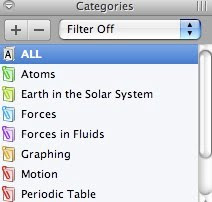

Jason - this is a really doable system. I can (and will) share this colleagues who are struggling to fit sbar in with their PowerSchool duties. I especially liked your Friday updates. My guess is that you communicate ahead of time with parents and students about your zero weight entries?
ReplyDeleteThanks again for the good words Matt. Yeah, as you know, a whole lot of parent communication up front is crucial to all of this. I send a letter home (lost in a computer crash) that shows them how to read the powerschool updates. I usually have to walk through a half dozen or so parents beyond that. Almost always those parents will say something like, "My kid told me that too but I didn't believe him and needed to check with you."
ReplyDeleteOne-tracker-to-rule-them-all? It's coming. Just wait, and you're on the beta list.
ReplyDeleteI have been reading with great interest the information presented here and on Think, Thank, Thunk (linked to both from the Modeling Physics listserv). I am going to begin the transition to SBG this year. I currently use Easy Grade Pro, and was excited to see that the program seems to be set up nicely for SBG. The help documentation includes a basic introduction to SBG, and instructions for using standards to evaluate student learning. I'll continue to hover about as the transition progresses. Thanks for your work.
ReplyDeleteSteve Carpenter, Santa Rosa, CA
Thanks Shawn. Look forward to it. You know how to reach me.
ReplyDelete@Steve - Yeah, Easy Grade Pro is one of them. Snapgrades, markscan.ca, there's a few. Powerschool is supposed to have something coming out but I'll believe it when I see it.
Keep me updated on your progress with the transition. Let me know what you think I'm doing wrong and let me know when you need help.
Jason,
ReplyDeleteYour blog is fabulous! I've been away from the classroom for two years and am returning in the fall. During the last few months, I've been reading a lot about grading and assessment and have become convinced that SBG is the way to go, but unsure of how to start. Your last few posts have really helped me start designing my systems for the upcoming year.
I teach HS chemistry in VA and am very excited about the upcoming year!! (I realize that everyone else is just grateful to get through this year!)
Anyway, my current system (it changes a bit each day) is very similar to yours, but I've got to narrow my standards. I know there are too many to keep track of.
I'll be starting at a new school in my district in the fall. I've decided that one good thing about this is the ability to reinvent myself. Since no one knows too much about me, the students and parents won't expect the same things I used to do. SBG may just seem like this "crazy thing" the new teacher is doing!
I do worry about how to use the gradebook we have...I'll have to investigate that more when I start. I think your system of weekly progress checks and Topic scores is great. Do you also report to students/parents the assignments completed?
Anyway, thanks again for all your help and information.
Christina
Jason,
ReplyDeleteGreat site. I will use this as a basis for my first attempt at SBG this fall. One question: Why five rows per student in your paper gradebook? Thanks.
Mike Mannix, Reading, PA
@Christina - I'm blushing. Thanks. I track and report assignments but not all of them. Like I said, it gets mind boggling to try to track it when one student has 4 things to do this week and another only has 1. If I was more organized that certainly would be possible. If you hit on a good system, definitely let me know.
ReplyDeleteOne of my (failed) attempts this year was to get students to do that and graph them against their current progress. Didn't really work out mainly because I was always ambiguous on what should be counted.
I do have students do a rough guess every few weeks (What percent of all the work do you think you've done?) and track that against their scores. Then I show the class the results. Pictured here.
Narrowing your focus is one of the hardest, but most important parts. Go for teaching a few things REALLY well. They'll learn better and you'll actually feel like a teacher.
@Mike - In SBG, everything can count. Shawn Cornally just posted on that so you should click on Think Thank Thunk over on the right side. You'll find you're going to need a lot of space for some of the kids and you'll also find you'll want to leave little codes or comments so you'll need space.
Additionally, some (or all) of your topics will be ongoing throughout the year. By the end of the year you're going to have a whole lot of info on those topics you started in the beginning.
Mike and Christina, keep me updated on your progress. I'm happy to help. Find me on this site, email, or twitter.
Loved your blog post. I would love to move towards SBG, but we use Engrade. I have some thinking to do, but I think it will work.
ReplyDeleteThanks a bunch!